
Sunrise
The world around us. Find out the truth
|
|
| | Ubuntologiya:Ubuntu Linux Ubuntu Lesson No. 1 loader Grub -2 |  |
| | | Author | Message |
|---|
Flight in a dream
Сообщения : 13
Дата регистрации : 2013-10-15
 |  Subject: Ubuntologiya:Ubuntu Linux Ubuntu Lesson No. 1 loader Grub -2 Subject: Ubuntologiya:Ubuntu Linux Ubuntu Lesson No. 1 loader Grub -2  Mon Oct 21, 2013 3:47 am Mon Oct 21, 2013 3:47 am | |
| Ubuntologiya:Ubuntu Linux Ubuntu Lesson No. 1 loader Grub -2
Grub2 - recovery
Method 1 (simple as that)
This is the fastest and easiest way to restore the damaged / broken / not installed correctly / jammed installing windows / call it what you want files GRUB2. For this we need:
a) Terminal - 1 piece.
b) Knowledge of the disks on which we find the section with the installed system.
Our actions. We boot from LiveCD, primontiruem our ill-fated section and then copy the necessary files from the LiveCD.
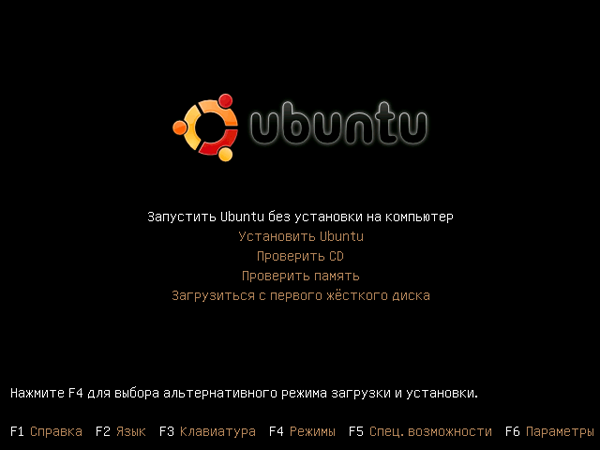
2. Determine which of our drives installed Ubuntu. To do this, open the Terminal (Applications, Accessories, Terminal) and run the command - Quote :
- sudo fdisk -l
As a result, you will see something similar to what I have: 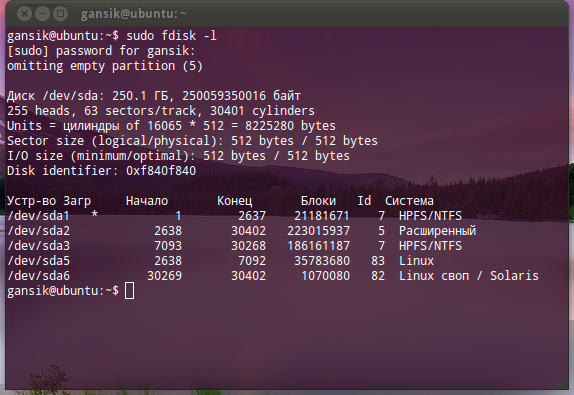
Then look for the line with the recording Linux, this is - drive and partition where you installed ubuntu. In this case, I have it sda5 you can be otherwise.
3. So, we decided to drive, now we have to mount it - Quote :
sudo mount /dev/sdXY /mnt
* note: sdXY - where X - disk in the system (sda, sdb, sdc, etc.) and Y - partition (first partition - 1, the second 2 and so on).
Example: sudo mount / dev/sda1 / mnt
** note: if you have a / boot partition submitted separately, then your team should look like this: first, create a folder sudo mkdir / mnt / boot, then install sudo mount / dev/sda1 / mnt / boot, do not forget to take this into account when performing the following commands.
4. The following command will launch the installation of GRUB2. - Quote :
sudo grub-install --root-directory=/mnt/ /dev/sdX
Example: sudo grub-install - root-directory = / mnt / / dev / sda
* Note: Please note that GRUB2 is installed on the device (physical disk).
5. reboot
6. Do not forget to update the GRUB2 menu command - Quote :
sudo update-grub
All simple)) | |
|   | | Flight in a dream
Сообщения : 13
Дата регистрации : 2013-10-15
 |  Subject: Re: Ubuntologiya:Ubuntu Linux Ubuntu Lesson No. 1 loader Grub -2 Subject: Re: Ubuntologiya:Ubuntu Linux Ubuntu Lesson No. 1 loader Grub -2  Mon Oct 21, 2013 4:56 am Mon Oct 21, 2013 4:56 am | |
| Method 2 - Copy the files from an already installed GRUB2 section What is this way ? This implies a way that GRUB2 installed correctly , but not in that section , which should be (as an example , Ubuntu second system is installed near Windows, Windows and is on the same disk (sda), and on the other Ubuntu (sdb) ) . Therefore , we will copy the files from the / boot / grub on our chosen drive and MBR. 1. Boot the LiveCD and select " Run Ubuntu without installing " 2 . Mount the partition with an installed Ubuntu. To do this , click "Places", click on the desired category to us (in this case, we have chosen the partition to automatically mount the / media). 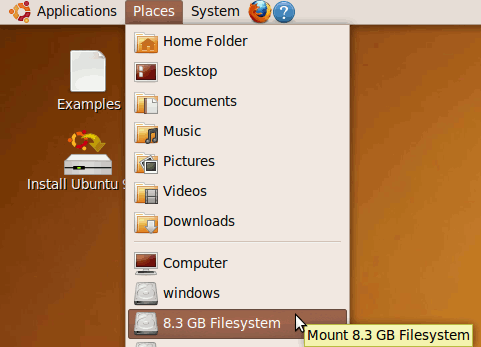 3. Unit is mounted. Now reinstall the GRUB2. Here's how: 3. Unit is mounted. Now reinstall the GRUB2. Here's how: - Quote :
- sudo grub-setup -d /media/XXXX/boot/grub /dev/sdX
* Note: XXXX - your UUID or volume label, sdX - where X - disk in the system which we will overwrite GRUB2 (sda, sdb, sdc, etc.).
Rewrite UUID extremely inconvenient, so you can simplify your life follows. In the menu "Places" choose our drive and then left click the icon with the pencil, select and copy (CTRL-SHIFT) address in the address bar, and paste (CTRL-SHIFT-V) in the Terminal. - Quote :
example - Quote :
sudo grub-setup -d /media/7848138a-41a0-4eba-8aed-d1b625ac8759/boot/grub /dev/sda
If you are executing this command will give an error "error: Cannot open / boot / grub / device.map", in this case, you should add the option-m and set the path to the file device.map - Quote :
sudo grub-setup -d /media/XXXXX/boot/grub -m /media/XXXXX/boot/grub/device.map /dev/sdX example - Quote :
sudo grub-setup -d /media/7848138a-41a0-4eba-8aed-d1b625ac8759/boot/grub -m /media/7848138a-41a0-4eba-8aed-d1b625ac8759/boot/grub/device.map /dev/sda
If you're kicked back an error "error: Cannot open / boot / grub / device.map", do not despair, now you just need to restart your computer.
4. If you did not restart the computer, then you should do so now.
5. After the reboot, do not forget to update GRUB2 command sudo update-grub | |
|   | | Flight in a dream
Сообщения : 13
Дата регистрации : 2013-10-15
 |  Subject: Re: Ubuntologiya:Ubuntu Linux Ubuntu Lesson No. 1 loader Grub -2 Subject: Re: Ubuntologiya:Ubuntu Linux Ubuntu Lesson No. 1 loader Grub -2  Mon Oct 21, 2013 5:04 am Mon Oct 21, 2013 5:04 am | |
| Method 3 - CHROOT
I will not dwell on the notes that such a chroot, and what it eats. You can find this much information on the Internet. We proceed directly to those actions that we need to do. So.
1. Boot the LiveCD and select "Run Ubuntu without installing"
2. Open the Terminal (Applications, Accessories, Terminal).
3. Determine which of our drives installed Ubuntu. - Quote :
- sudo fdisk -l
4. Mount the partition with Ubuntu installed - Quote :
- sudo mount /dev/sdXY /mnt
Example: sudo mount / dev/sda1 / mnt
* note: sdXY - where X - disk in the system (sda, sdb, sdc, etc.) and Y - section (Section - 1, the second 2 and so on).
** note: if you have a / boot partition submitted separately, then your team should look like this: first, create a folder sudo mkdir / mnt / boot, then install sudo mount / dev/sda1 / mnt / boot, do not forget to take this into account when performing the following commands.
5. Mount the disk:
- Quote :
- sudo mount --bind /dev/ /mnt/dev
| |
|   | | Sponsored content
 |  Subject: Re: Ubuntologiya:Ubuntu Linux Ubuntu Lesson No. 1 loader Grub -2 Subject: Re: Ubuntologiya:Ubuntu Linux Ubuntu Lesson No. 1 loader Grub -2  | |
| |
|   | | | | Ubuntologiya:Ubuntu Linux Ubuntu Lesson No. 1 loader Grub -2 |  |
|
| | Permissions in this forum: | You cannot reply to topics in this forum
| |
| |
| |
|